There are no items in your cart
Add More
Add More
| Item Details | Price | ||
|---|---|---|---|
Welcome, GO Classes students! This guide will show you how to access all your practice tests, including the main Test Series and the Weekly Quizzes.
The process is simple and the same for both:
gateoverflow.in and start your test.Let's break it down.
To access any test or quiz, your email ID on GO Classes and GATE Overflow must be identical.
If you can't access a test, it's almost always because of an email mismatch. Here is how to fix it:
gateoverflow.in account.gateoverflow.in to register.Once your emails match, you're all set!
After you've done the one-time email setup, accessing any test is easy.
Key Websites:
- goclasses.in: This is where you find the links and schedules for your tests.
- gateoverflow.in: This is where you log in and take the tests.
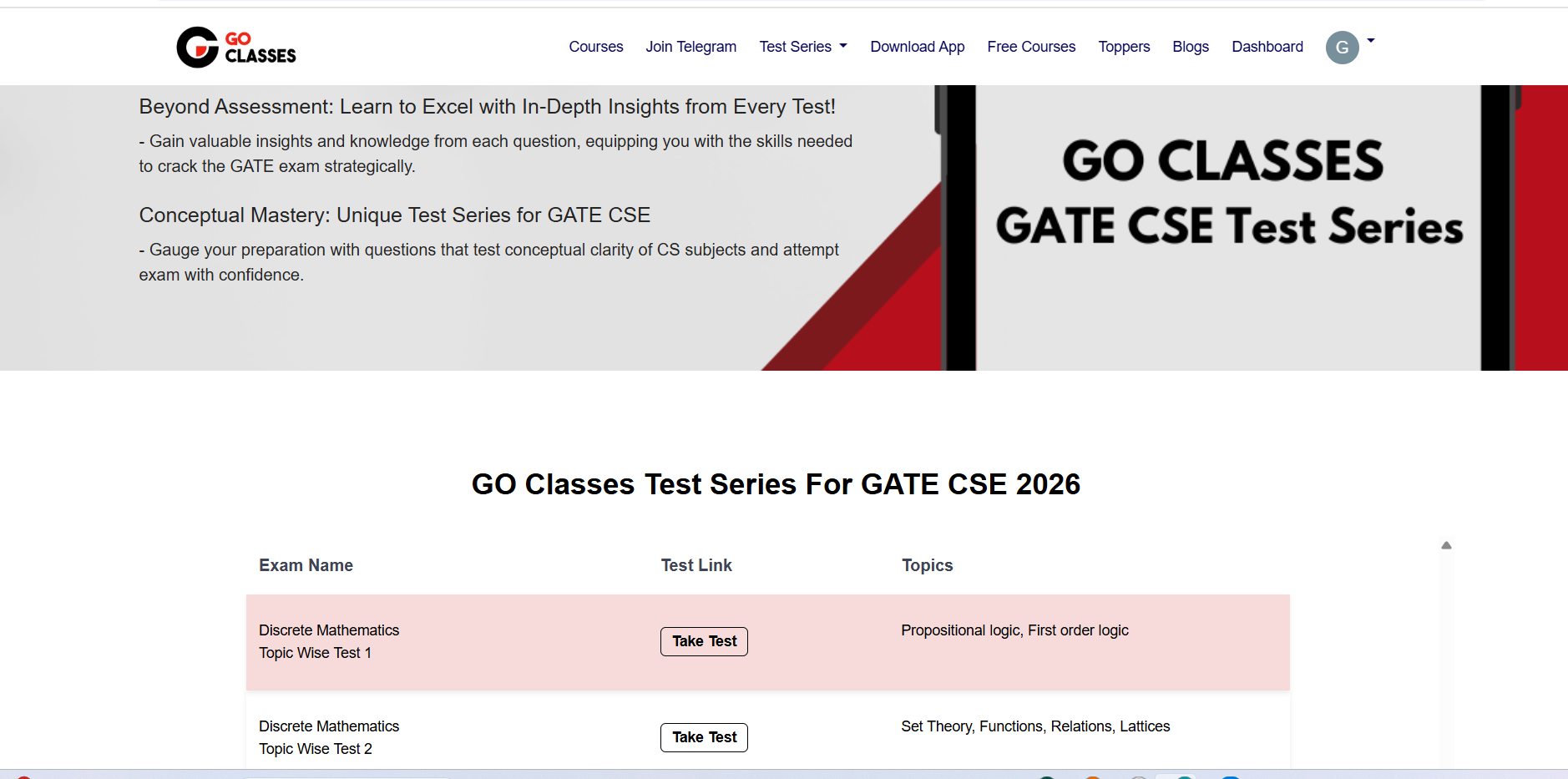

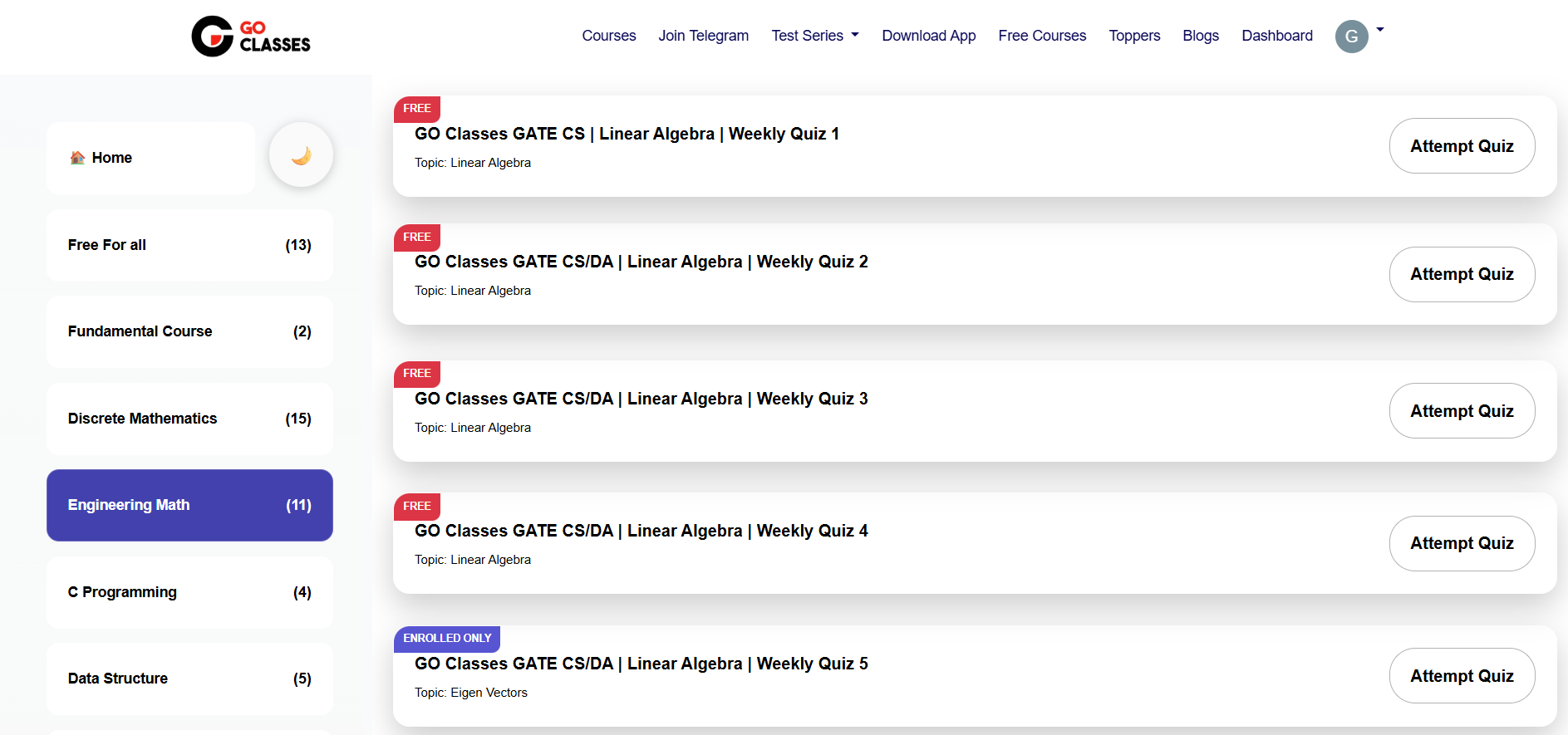

A Quick Note: When you start any test, your name might appear as "Guest." This is normal and expected behavior, so you don't need to worry about it.
You can also access the Daily Practice Problems (DPPs) for GO Classes from the link below:
⚠️ Important Clarification: Please Be Careful!
Students often get confused because our test series is hosted on the
gateoverflow.inplatform.Please note that the GO Classes Test Series and the GATE Overflow Test Series are two completely different. They are not the same.
This blog post is your guide to accessing the GO Classes Test Series (which we host on the
gateoverflow.inplatform).Please use the correct link for the test series you want to access:
- For our GO Classes Test Series:
GO Classes Test Series- For the GATE Overflow Test Series (a different test series):
GATE Overflow Test Series
To summarize, here are the steps to follow:
gateoverflow.in account uses the same email as your goclasses.in account.gateoverflow.in.If you have followed these steps and still have any questions, please feel free to reach out.

Priyam
Team GO Classes